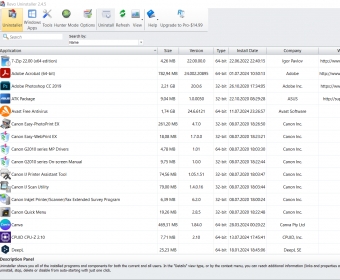
Revo Uninstaller is an all-around system cleaner, with a special focus on uninstalling unwanted programs. Besides that main feature, it also allows searching and deleting unneeded files, permanent deletion of files (even if deleted from Recycle Bin, files can usually still be retrieved), and cleaning up your traces on a computer (erasing browser history, for instance).
The real aim of this program is, however, to help you completely uninstall an application. Although you already could do this from the Control Panel, most of the times the program will leave behind some files or registry entries. The uninstalled program usually would use these “leftovers” if you re-install it, allowing for instance, your configurations to remain. However, if you try many demos, or install and uninstall a lot of software, these little files will start to grow, and be responsible for some slow down in your system. Even if you do it every so often, over a long period, the result will be the same. The aim of programs like Revo Uninstaller is to delete all traces of a program.
In the Pro version of this application, you can monitor an installation, thus being able to undo every step when it is time to uninstall. With the free version, you get a scanner that looks for leftovers of the program you want to uninstall, after the uninstaller has done its job. Editing the registry and deleting files in Windows or Programs folder is always tricky, and you should know what you are doing. The good think is that Revo lets you chose exactly which alterations to make, from a list the scanner compiles. more
Comments (49)